
Intuitive Display Alignment for Your Mac
DisplayMason brings intuitive display alignment to macOS. Press ⌘ + R and move your mouse to the edge of the screen where you want to snap your other display.
Requires macOS Monterey (12.0) or newer.
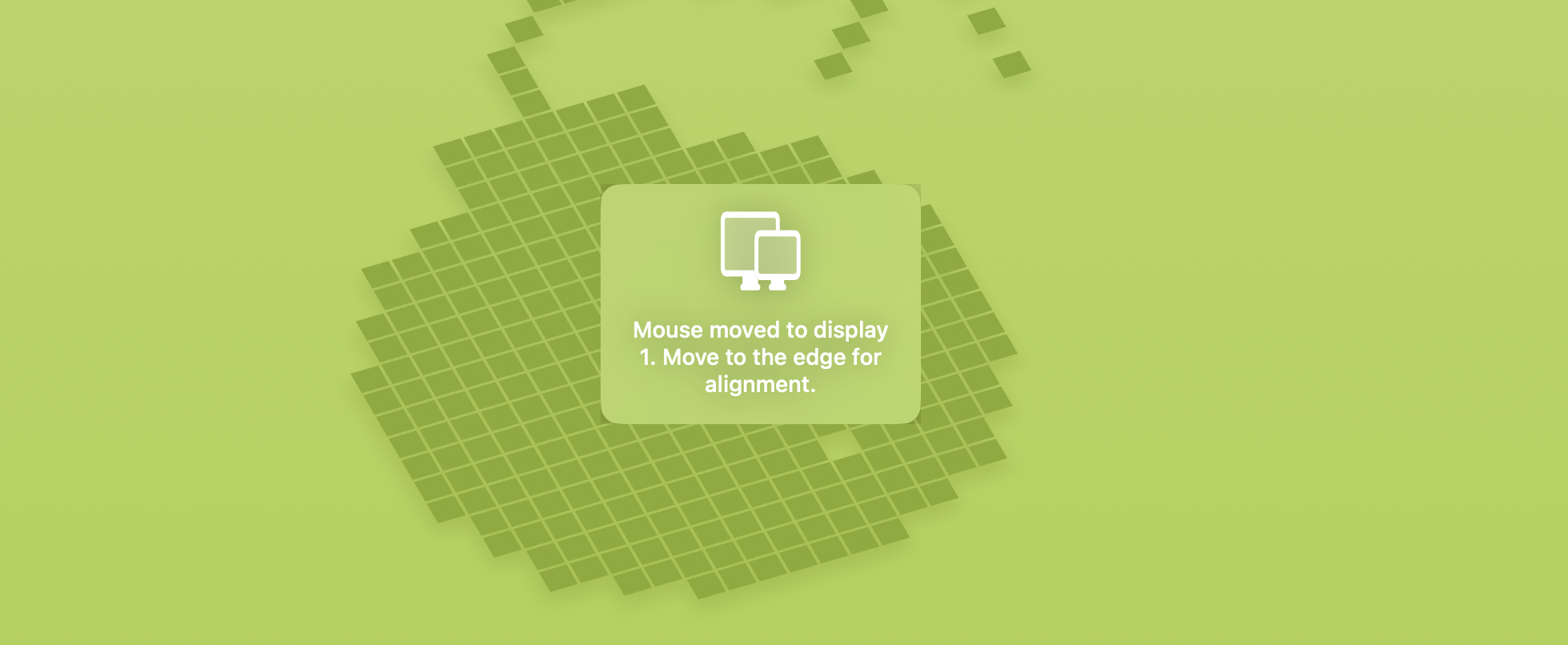
Display Management
Easily configure and control multiple displays with a user-friendly interface.
Precise Resizing
Resize and position your displays with pixel-perfect accuracy.
Automation
Create custom display profiles and automate your workflow.
Hotkey Support
Quickly access your most-used display settings with customizable hotkeys.
Retina Support
Enjoy crisp, high-resolution display settings for your Retina-enabled devices.
Preset Configurations
Save and load your favorite display configurations with a single click.
"I use this app every day and it's cut down on so much frustration. Can't wait to share it with you all!"

Alexander Templeton
APM Engineer